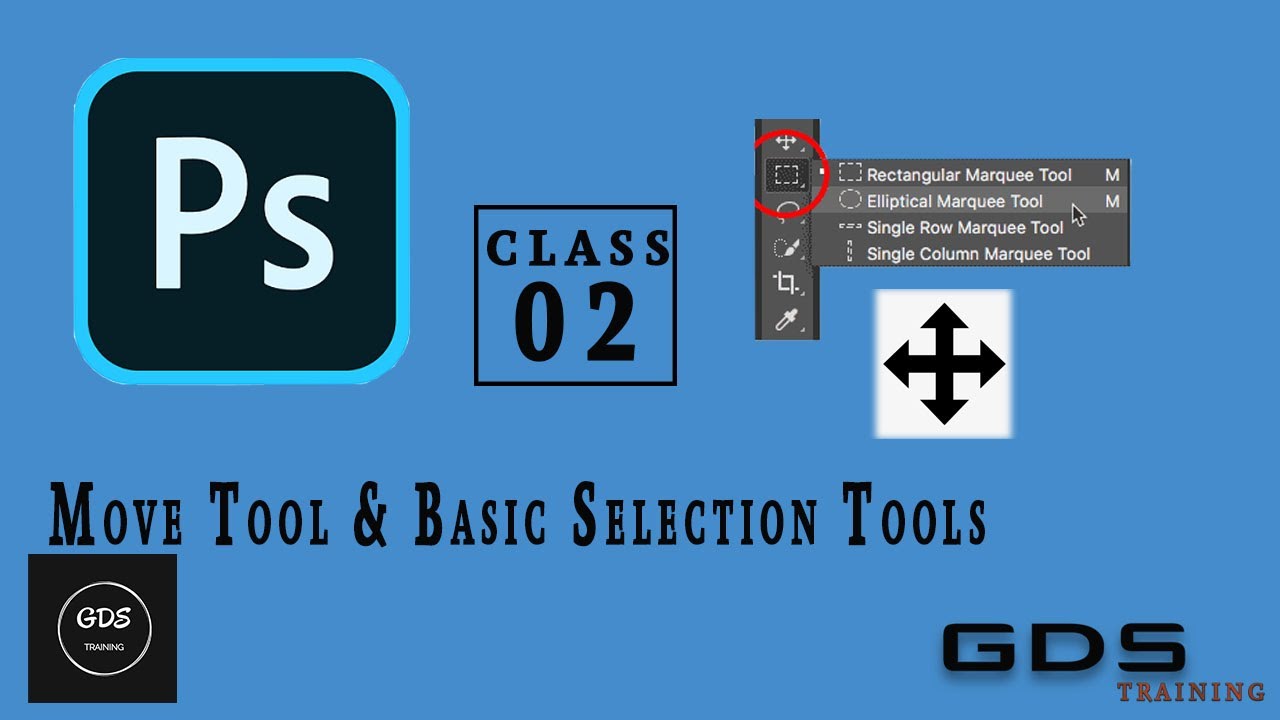 Adobe Photoshop CC 2020 Tutorial in Urdu/Hindi Class 02
Adobe Photoshop CC 2020 Tutorial in Urdu/Hindi Class 02 Move Tool & Basic Selections
Photoshop - Move tool
Featured snippet from the web
Photoshop Move Tool. The move tool allows you to move a selection or entire layer by dragging it with your mouse or using your keyboard arrows keys. The move tool is located at the top right of the Photoshop Toolbox. When the move tool is selected, click and drag anywhere in the image.
Marquee Types
There are four main versions of the Marquee selection tool, located in the Tools panel:
Rectangular Marquee: Draw a rectangular box around your selection.
Elliptical Marquee: Draw an ellipse around your selection. This is also a handy tool for creating vignette effects.
Single Row Marquee: Make a horizontal selection that's only one pixel tall, and as wide as you like. This is an excellent way to create lines and divide images into segments.
Single Column Marquee: Make a vertical selection that's one pixel wide, and as tall as you like.
join me on;

0 Comments